I spent much of the weekend marking first-year biology exam papers. It was a lovely weekend & I really didn’t want to miss all the nice weather, so I ended up finishing the task well after midnight last night. And in the process I identified evidence of what is, on the surface, a really puzzling misconception, one that relates to the effects of X-chromosome inactivation.
Now, we’d spent quite a while in class discussing X-chromosome inactivation in female mammals: why it happens, how it happens, & its phenotypic effects (anhydrotic ectodermal dysplasia, anyone?). One of the images I used in this discussion was of Venus, a tortoiseshell cat with an extremely unusual colour pattern:

This image comes from the NBC News site, but Venus is a very famous purrball who even has her own Facebook page, and I’ve blogged about her previously. She’s either a chimera, or we’re seeing a most unusual (but not unique) example of the typical X-inactivation tortoiseshell coat pattern. Anyway, I used a similar image of Venus and asked
What is the most likely explanation for the colour pattern shown in the coat of this female cat?
And about 90% of the class answered, “co-dominance”. Which really made me stop & think.
Why? Because it suggests that, while I’m sure they could quote me chapter and verse regarding a definition of co-dominance, they haven’t really thought any further about what that means in phenotypic terms. For if codominance were in play here, with both alleles for coat colour being expressed in each cell where the gene’s active, then we shouldn’t see that clear definition of the two halves of the cat’s face. Instead, both should be a fleckled mix (is ‘fleckled’ a word? Yes, it is; Shakespeare for the win once more) of black & golden hairs (rather like roan coats in cattle & horses).
And this gives me pause – & cause – for thought, because this isn’t a mix-up that I’d have even considered before. Is ‘codominance’ their shorthand for one gene, or the other, being expressed (due to X-inactivation)? Or do they really think that’s how codominance works? If so, it does suggest that a) I didn’t really explain codominance (or X-inactivation) all that well this year, & b) I need to review what I do before teaching that particular session again.
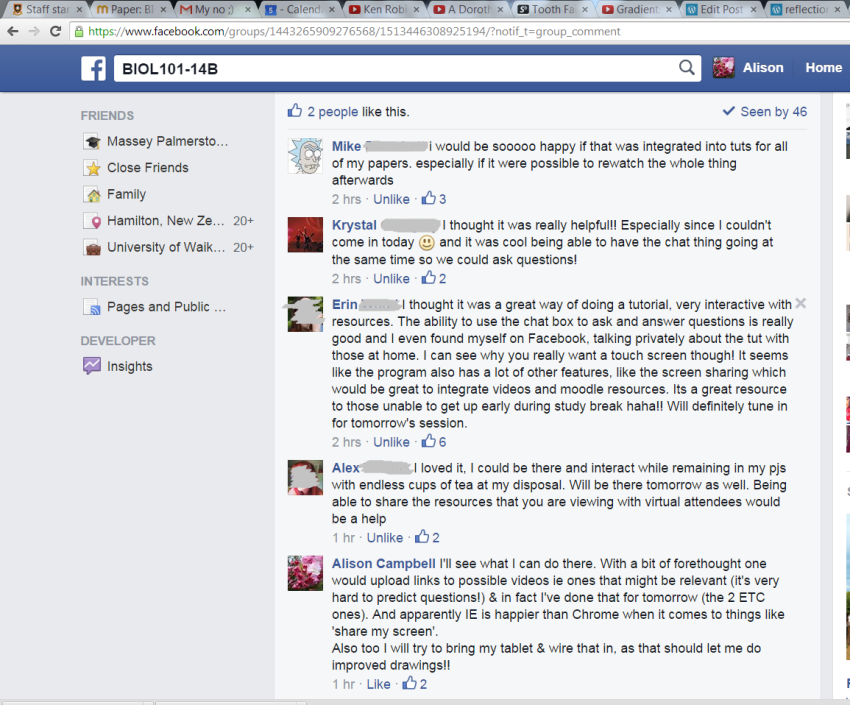

You must be logged in to post a comment.